New Endpoints: Sanction List and VISA Statuses for Crew and Pax
Dear Developers,
We are pleased to introduce new endpoints to accompany the release of the New Visual Indicators for Sanction List and VISA Checks. These endpoints enable you to interact with these new additions to the UI, providing users of the Dispatch module with valuable information regarding the crew and passengers for a flight. The sanction list status, and/or the VISA status can be updated for each crew member or passenger, optionally accompanied by a note to be displayed in the tooltip when hovering over the relevant status indicator for that person.
Endpoints Added
/api/external/flight/{flightId}/sanction-list
Method(s): GET, PUT/api/external/flight/{flightId}/visa
Method(s): GET, PUT
Usage Guidelines
- Determine the relevant
flightId(e.g. viaGET /api/external/flight/flights). - GET the sanction-list or visa information for the given
flightId. - Use the response as the basis for your PUT payload.
- Modify the payload as needed to incorporate your updated
"status"and (optionally) update the"note"to display as tooltip text for that person's status. - PUT the payload back at the same
flightIdto effect updates.
Payload
FlightStatusableDetails Model
FlightStatusableDetails ModelThe payload for these methods is a JSON object that includes two arrays of UserOnFlightStatusableDetails objects -- one array for the crew, and one for the pax:
{ "crew" : [ UserOnFlightStatusableDetails ], "passengers" : [ UserOnFlightStatusableDetails ] }
UserOnFlightStatusableDetails Model
UserOnFlightStatusableDetails ModelFor each crew or pax, there will be a UserOnFlightStatusableDetails object following the model:
{ "id": integer, "note": string, "source": string, "status": string }
Fields:
idThe internal id of the user (crew member or pax) with whom this status is associated.noteThe text to be displayed when this person's indicator is hovered over to display a tooltip.sourceAutomatically updated by the backend, depending on the origin of the request.- Enum Values: [ WEB, API ]
- For external API consumers, this will be set to
"API". - If the status was updated by the operator, this will be set to
"WEB".
- For external API consumers, this will be set to
- Enum Values: [ WEB, API ]
statusThis value corresponds to the colored dot indicator of this pax or crew member, for the relevant status column in the UI (sanction list "SL", or visa "VISA", depending on the endpoint called).- Enum Values: [ GRAY, GREEN, RED, YELLOW,
LIGHT_RED,BLACK,WHITE,COLORLESS,MAINT_COLOR,BLUE,PURPLE] ) - Currently, the only values in use & honored by the UI are: GRAY, GREEN, RED, and YELLOW
- Enum Values: [ GRAY, GREEN, RED, YELLOW,
Specification
The full definitions for these endpoints, the models used, and example values for payloads can be found within the group /api/external/flights on the OpenAPI Specification page (SWAGGER UI). If you encounter any challenges or have questions, contact us at [email protected].
Best regards,
FL3XX API Team