🚀 Getting Started
We're glad to have you on board! Our team is committed to make your integration journey as smooth as possible.
For any support or questions, please email us at [email protected].
Step 0: Plan
Before diving in, we recommend reading the articles below to help you understand our platform capabilities and ensure your integration aligns with our policies and standards.
- Legal Documents
- API Documentation
Step 1: Partnership agreements
To ensure both parties are aligned and foster an efficient collaboration, we require you to:
- Inform FL3XX about the objectives and scope of the integration, including the target functionality and the required API endpoints and data.
- Review our Non-Disclosure Agreement (NDA), Partnership Agreement, and Data Processing Agreement (DPA).
If everything is clear, FL3XX will send the NDA and DPA to you via DocuSign.
Step 2: Security Token for Testing
Once the agreements are signed, we will issue you a security token for use in the testing environment. This token serves as your key to securely interact with our sandbox API, providing you with a safe environment to begin developing.
Step 3: Build and Testing
With access to our sandbox environment, you can begin building your integration. Use our comprehensive documentation and support channels to make the development process efficient.
We offer limited implementation support (up to two hours per project) via email or video conference upon request, unless otherwise agreed upon in writing.
Additional support can be provided at our discretion and is typically billed based on man-hours (man-days).
Step 4: Demo Call
Once development is complete, we will schedule a demo call to validate your integration. This is an opportunity to showcase your progress, ask questions, and ensure that all aspects of the integration are functioning as expected.
Step 5: Staging Token
Upon request by the partner operator, we will issue a token to test your integration in an environment closer to production (staging). This helps identify any necessary adjustments before going live.
Step 6: Access Token for Production
When you're ready, we will issue an access token for the production environment upon request by the operator. With this final step, your integration will be live and fully operational.
Important
Before an application can access the live-production FL3XX environment, the following checklist items must be completed:
- The application must securely handle Authentication Tokens to prevent unauthorized access.
- The application must only implement API calls for use cases that have been approved by FL3XX.
- Any instances of the application used for development or testing purposes must not interact with live API servers
- The application must not share any API-returned data that it is not authorized to share.
- The application must escape and process string data according to the specified guidelines.
- The application should be capable of handling new properties in operations that were not available at the time of initial implementation.
- The application must not extract or manipulate any part of an API-generated ID.
- The application should have appropriate retry policies in place for failed calls to operations that allow retries.
Updated 15 days ago