💺 Empty Legs
In order to retrieve empty leg data via the API, each positioning/empty leg need to be enabled manually via the FL3XX client;
Prerequisite
- Active Leg presented to the customer are marked in the Show field, the ones not selected will be available in the next step
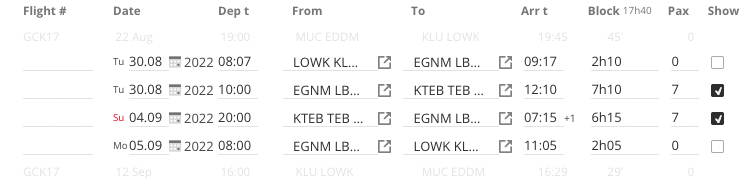
- Tails need to be available for the API to read. Please follow this document.
Show Empty Legs
- In order to make legs available, access Reports Module
- Select Sales and Empty Legs
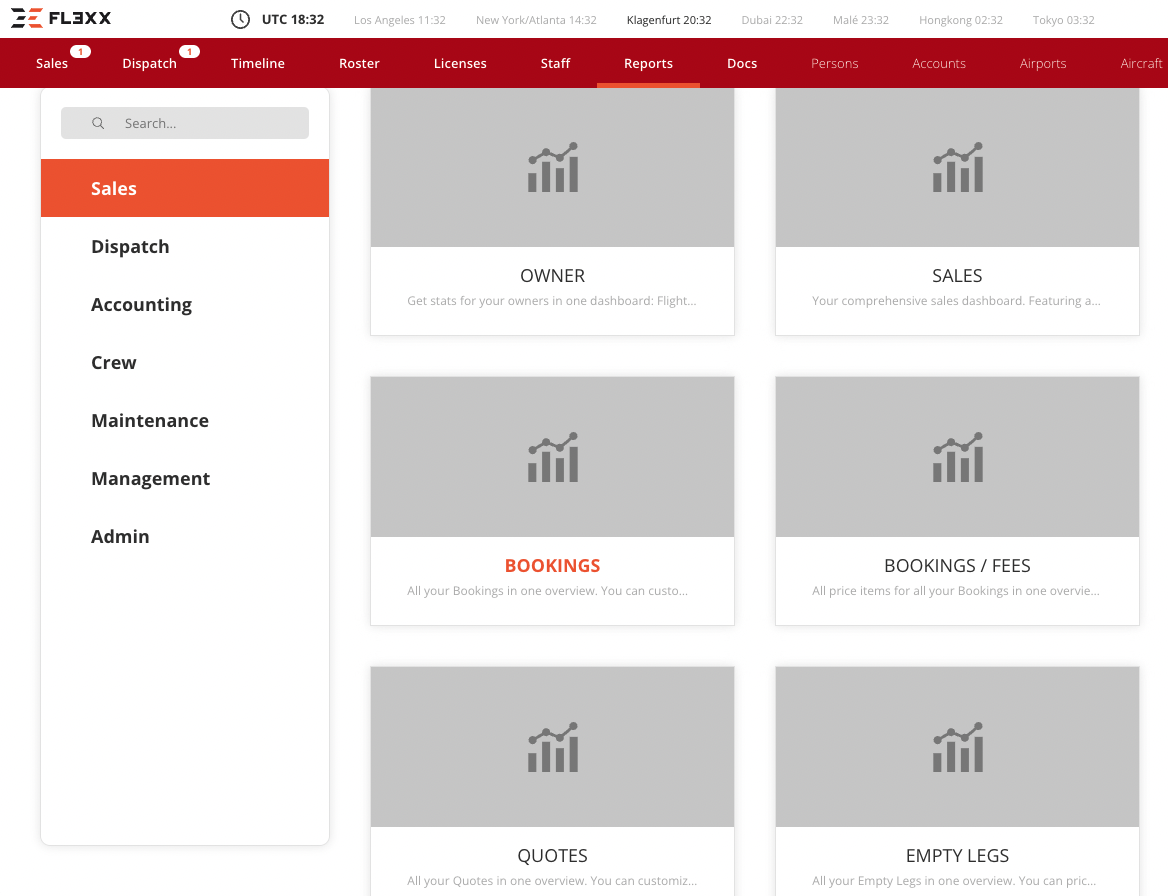
- Click on Generate Report and all the available legs will be presented
- Select every leg that needs to be shown in the API and set the price for that flight, mark 0 if the price is zero, don't leave it blank.
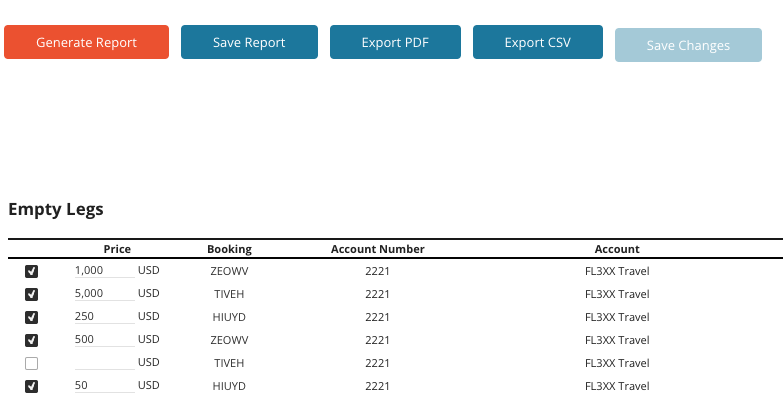
- Save Changes
Updated about 2 months ago