Read Bookings or Quotes
In order to read a list of bookings you can use the endpoint
GET api/external/quote/bookings
To read a specific quote/booking, use
GET api/external/quote/{reference}
Read list of bookings
GET api/external/quote/bookings
You can call it using different parameters / filters:
- lastRequest
This parameter represents the date when the request was last changed or created in the system.
Using this parameter the endpoint response will be all quotes that were changed or modified since lastRequest.
Date format: 2023-02-26T03:47
- customerId
Returns quotes sorted by a specific customer
- customerAccountId
Returns quotes sorted by the customer account
- filter
You can filter the result for accounting reasons with these different values:
- PAID ( default)
- NOT_PAID
- READY_TO_INVOICE
- NOT_TRANSFERED
Read list of quotes
GET api/external/quote/notbooked
This endpoint returns a list of quote requests
It has the same parameter of quote/bookings except the accounting values PAID, NOT_PAID, etc
- lastRequest
This parameter represents the date when the request was last changed or created in the system.
Using this parameter the endpoint response will be all quotes that were changed or modified since lastRequest.
Date format: 2023-02-26T03:47
- customerId
Returns quotes sorted by a specific customer
- customerAccountId
Returns quotes sorted by the customer account
Read a specific Quote
GET api/external/quote/{reference}
This endpoint returns a single quote referenced by bookingid or externalReference
You can find the "bookingid" or the "externalReference";
Inside the response payload, after you created a quote with POST api/external/quote or POST api/external/quote/book
Or
You can make a call to GET api/external/quote/bookings to read the list of bookings
In both cases, in the response body, the bookingid can be found in the last section of the booking payload responses, just below the booking identifier.
...
"quoteNumber": "A-BE22-009492",
"status": "B",
"bookingIdentifier": "QUUGJ",
"bookingid": 71054,
...
If the booking is created via FL3XX API, it will have an externalReference, this can be found at the top of the booking.
{
"externalReference": "b4cfb7ad-8d94-4ae8-8926-b9931590ec36",
"aircraft": "MS1G45",
"aircraftObj": {
...
Read more about externalReference and bookingid in the chapter External Reference / Booking ID
Updated 14 days ago