Exposing Empty Legs to FL3XX API
To retrieve empty leg data via the API, each positioning/empty leg needs to be enabled manually via the FL3XX client.
Prerequisite
Active legs presented to the customer are marked in the Show field. The ones not selected will be available in the next step.
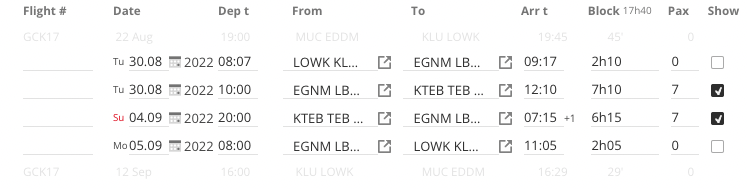
Tails need to be available for the API to read. Please follow this document.
Enabling Empty Legs
To make legs available, access the Reports module.
Select Sales and Empty Legs.
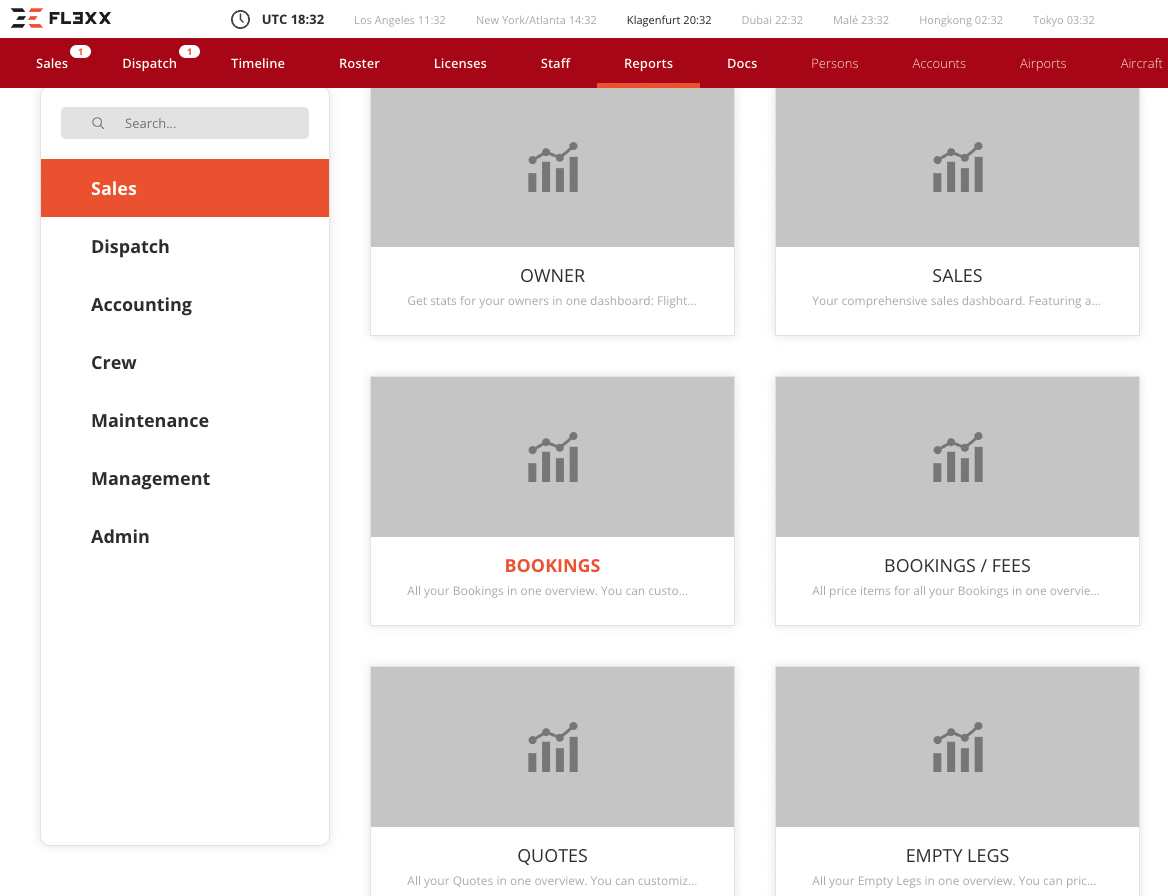
Click on Generate Report and all the available legs will be presented.
Select every leg that needs to be shown in the API and set the price for that flight. Mark 0 if the price is zero; don't leave it blank.
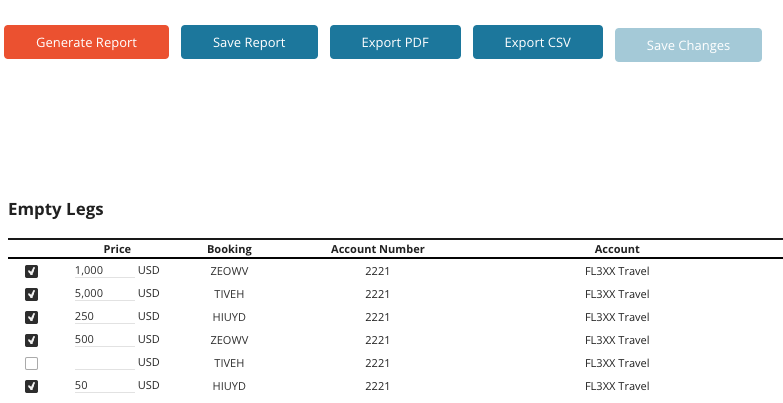
Save changes.
Retrieving empty legs via FL3XX API
Once empty legs are configured in the UI, you can access them programmatically.
Endpoint: GET /api/external/quote/legs/empty
This endpoint retrieves all empty legs that have been made available to the API by the operator in the previous step.
For more details about how to use the endpoint please visit our API Reference